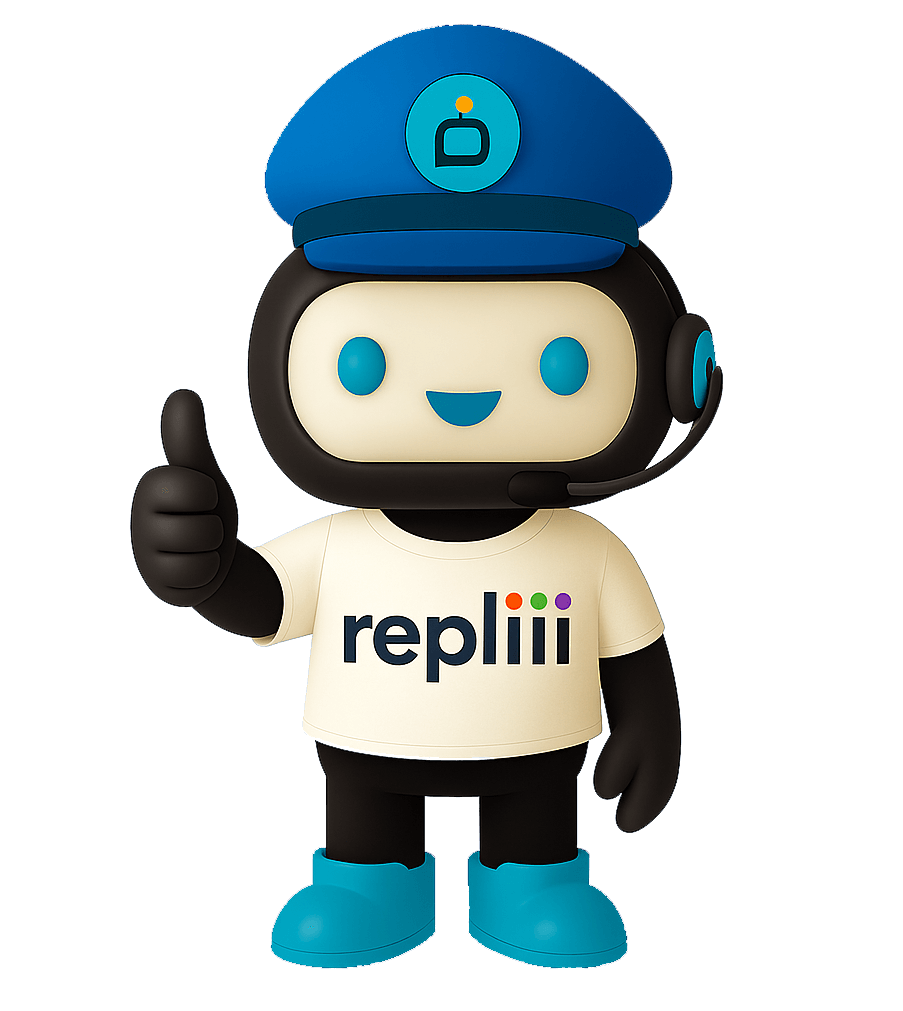Your contact form is boring.
Start conversing.
98% of visitors leave without saying hello.
Add
repliii [ /ˈrɛplaɪ/] to your website, train it in minutes, and wake up to an inbox full of leads.